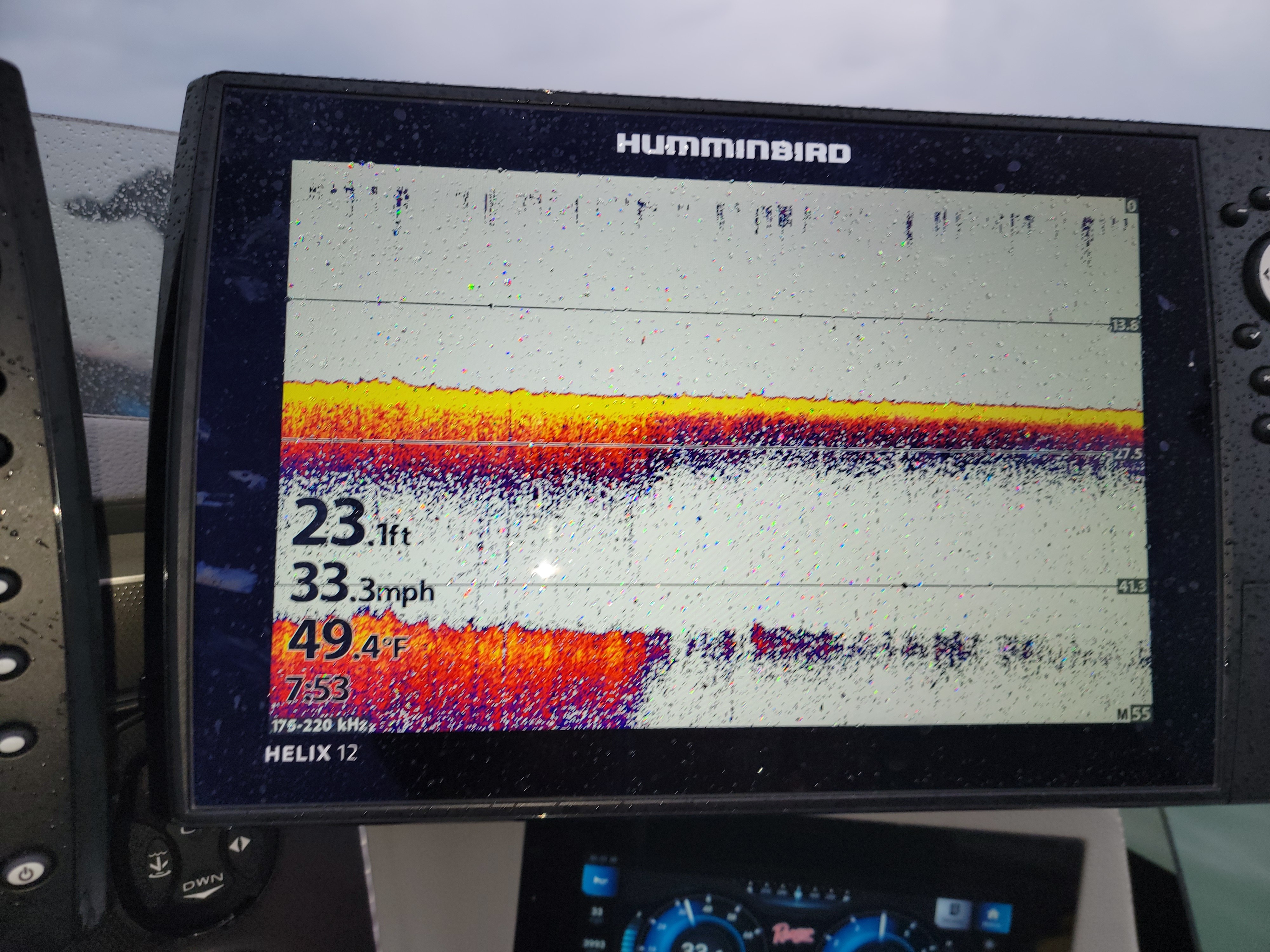A common theory exists that we only use 10% of our brain capacity. The same could probably be said of our smartphones, computers, and sonar units—most people only scratch the surface of the abilities these pieces of technology possess. But a little bit of education goes a long way. Just because you bought the latest and greatest sonar unit doesn’t mean you are going to immediately benefit from it. In reality, most anglers aren’t setup properly to fully utilize their gear right away. Below are five things to understand in order to get the most out of your sonar unit in no time.
Have Enough Juice One of the most frequent issues I see with sonar setups is when anglers use them with poor power supply. Thin-gauge wire and a battery without enough reserve will put you behind the eight ball before you even get started. Use heavy-gauge tinned copper wire and fuse the unit as closely to the battery as possible. Amperage drop calculators available online are amazing for telling you the thickness of wire you need based on what the unit draws and how far you need to run the wire. Failure to have enough power causes units to lag and even lock up. The more clean power you provide your unit, the better your picture will be.
Properly Adjust Sensitivity (Power) Level The most crucial step in trusting your fish finder is making sure your sensitivity setting is correct for the conditions. In my experience, most anglers crank the power too high and it results in fish showing up much larger than they really are, making a minnow look like Moby Dick. Sure, you can use auto sensitivity, but does that little computer chip really understand all of the different weather, water, and fishing conditions better than you? I sure hope not!
Instead, when facing new waters, different conditions, or a major change in depth, look to readjust your sensitivity setting with three quick and simple steps.
- Increase your bottom depth range to more than double what the actual depth of bottom is. This will allow you to see a double echo or second bottom return on your screen.
- Adjust the power so that you see the secondary return as bottom.
- Return the depth range back to auto or where the bottom is just visible on the bottom of your screen. Slightly adjust up or down based on screen clutter or as water clarity changes. Yes, today’s units are so sensitive that they even pick up muddy water particles or algae.
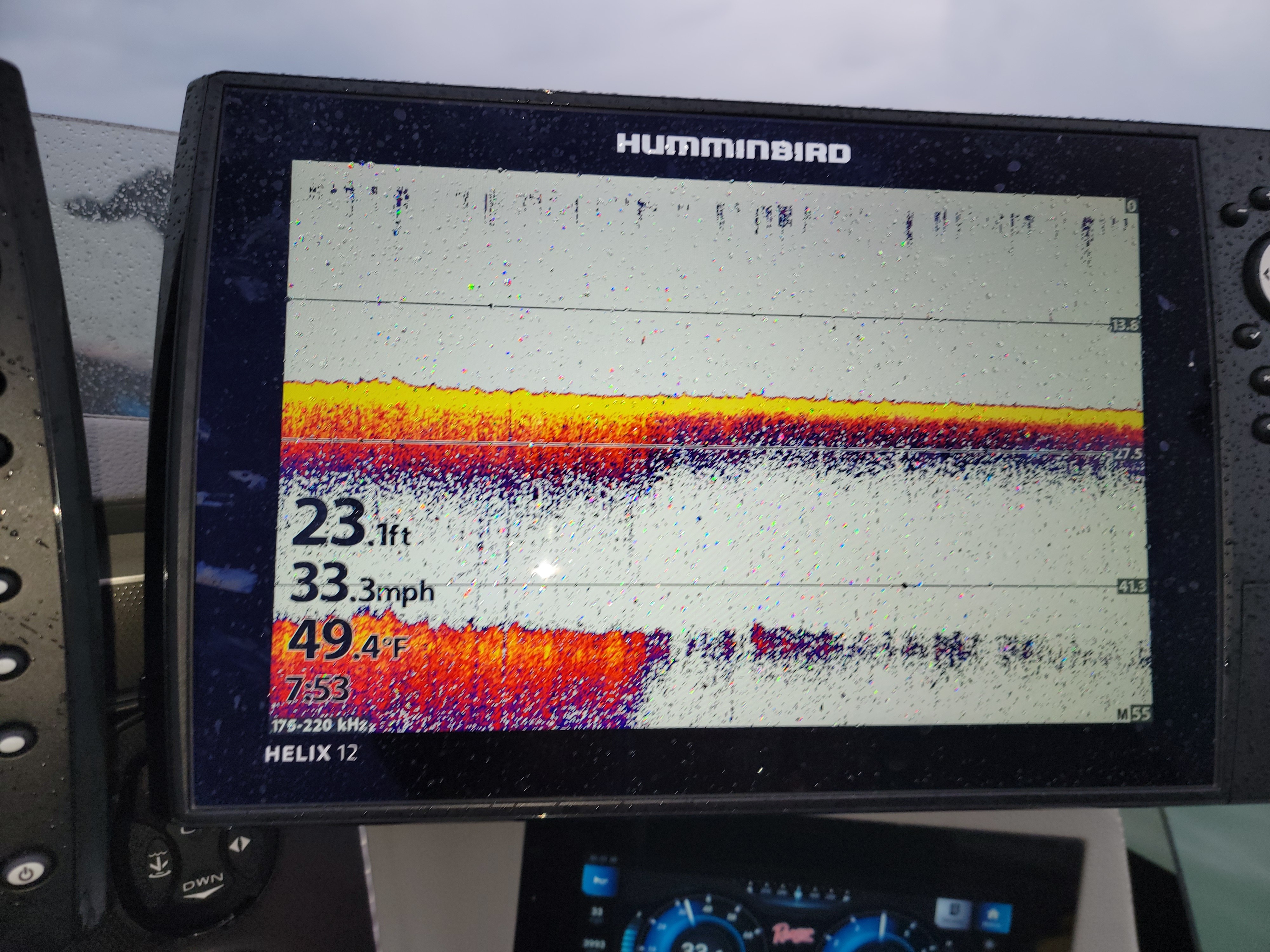 Adjusting depth range shows double echo. You can see where power was backed off to appropriate level in the middle of the screen.
Adjusting depth range shows double echo. You can see where power was backed off to appropriate level in the middle of the screen.
Fish ID There aren’t many topics in fishing that I’d say are a “hard no” besides fish identification mode. Simply put, fish ID shows anything in the water as a fish. Most manufactures have three different sizes of fish to represent the fish ID returns. A tree, school of baitfish, or literally any hard object bouncing the sonar shows as an individual or cluster of these fish icons. Turn this off and forget it’s there, end of story.
The Mark
Fish mark as an arc on your unit. Think of your sonar beam as a cone and as the fish moves though that cone it reflects the beam, which reads on the screen as a concave mark. If you were anchored in a river and a fish stayed in the same place, it would mark as a solid flat line. Therefore, the length of the arc doesn’t really mean it’s a big fish, only that it has stayed in the cone for a long period of time. The center or highest part of the arc is when the fish was closest to being directly under the boat and where it will appear as the strongest or biggest return. The best way to tell if a fish is larger than others is by the thickness at the center of the arc.
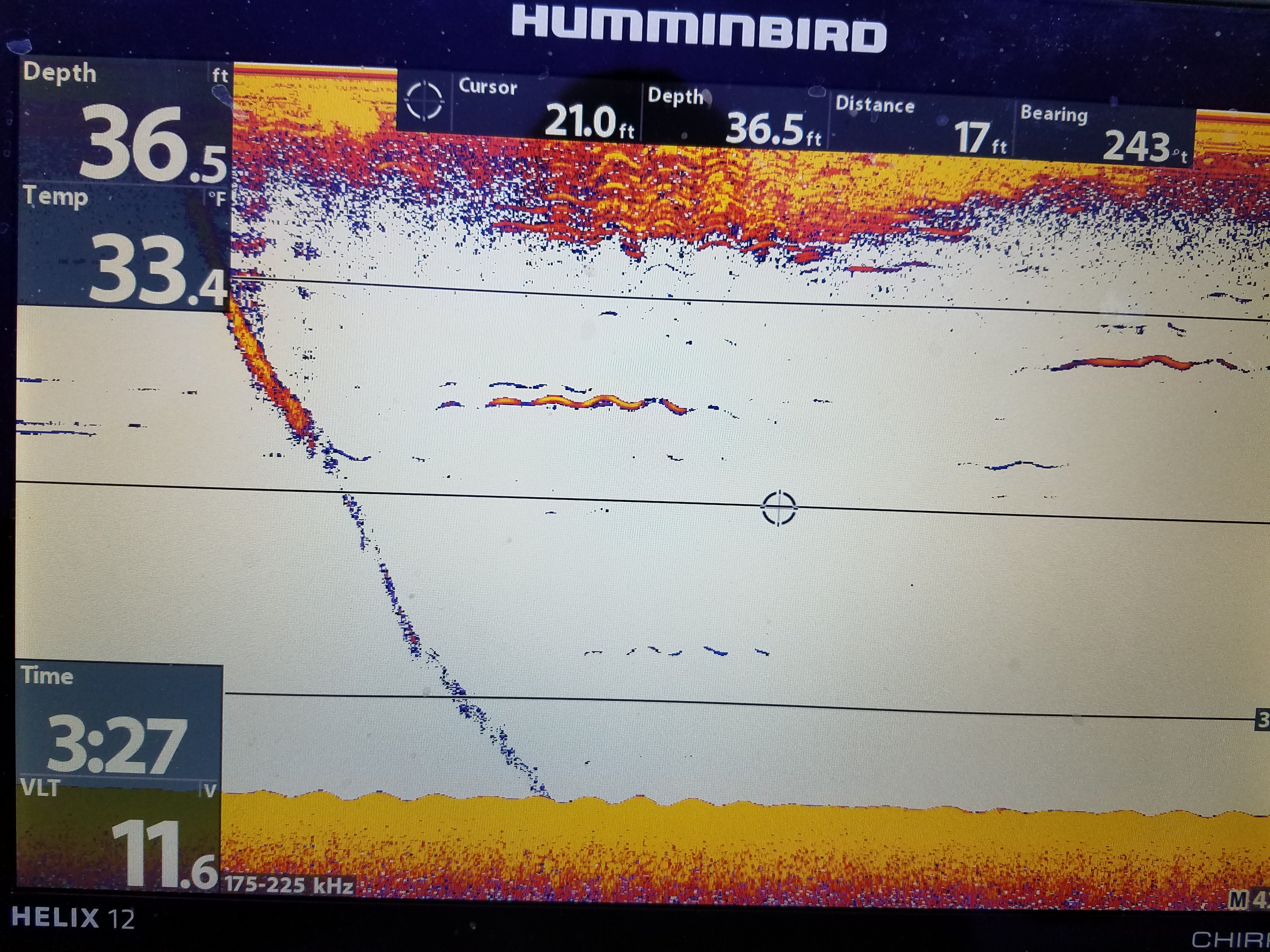 Fish mark less as they get outside the cone of your sonar beam.
Fish mark less as they get outside the cone of your sonar beam.
A good tip to know if you have a very large fish, even if it’s on the outside of the cone, is when you see what I call “tails.” Tails are small, thin marks on each end of the arc that are generally separated from the main arc. What this tells us is that this fish was big enough to be marked even on the extreme outer edge of the sonar beam cone.
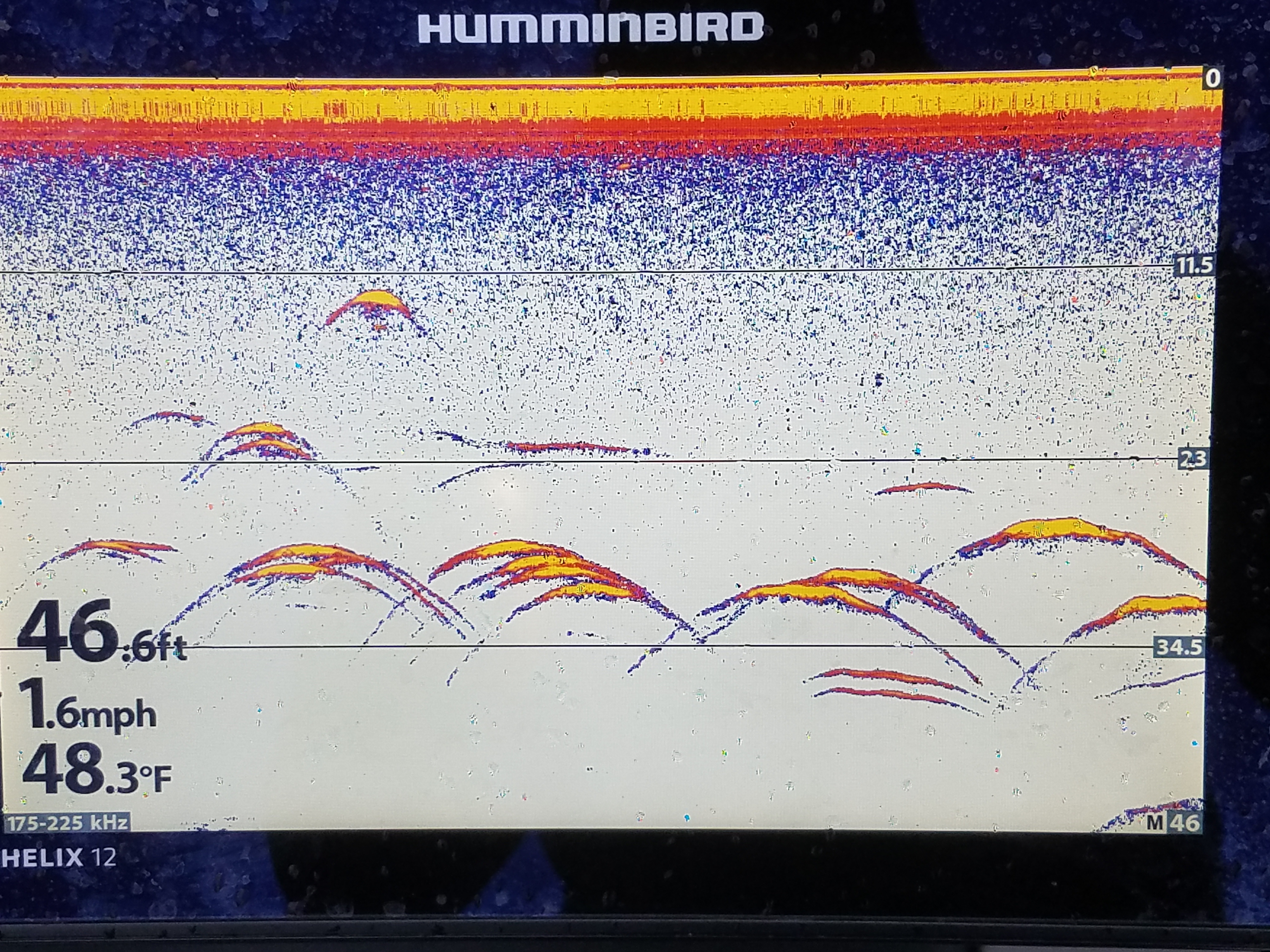 A good example of what tails look like on each ends of an arc.
A good example of what tails look like on each ends of an arc.
If you’ve set your sensitivity properly, you can use all of these markings as a control—meaning that you have something to use as a baseline. You can trust that a minnow is not actually a giant fish. In order to gain confidence, the use of an underwater camera, a bathyscope, or a mask and snorkel are great ways to get immediate feedback and understanding of your sonar signals. When you run over something and aren’t sure what it is, drop the camera or take a look. This is a quick way to help yourself identify trees, weeds, pilings, or other marks that have you scratching your head.
If your unit has down imaging capability, this is also a much better way to help identify returns than using traditional 2D sonar. The speed at which you are going also significantly affects how a fish will mark. A good-sized walleye marks like a little BB when you’re traveling at 30 mph on 2D sonar.
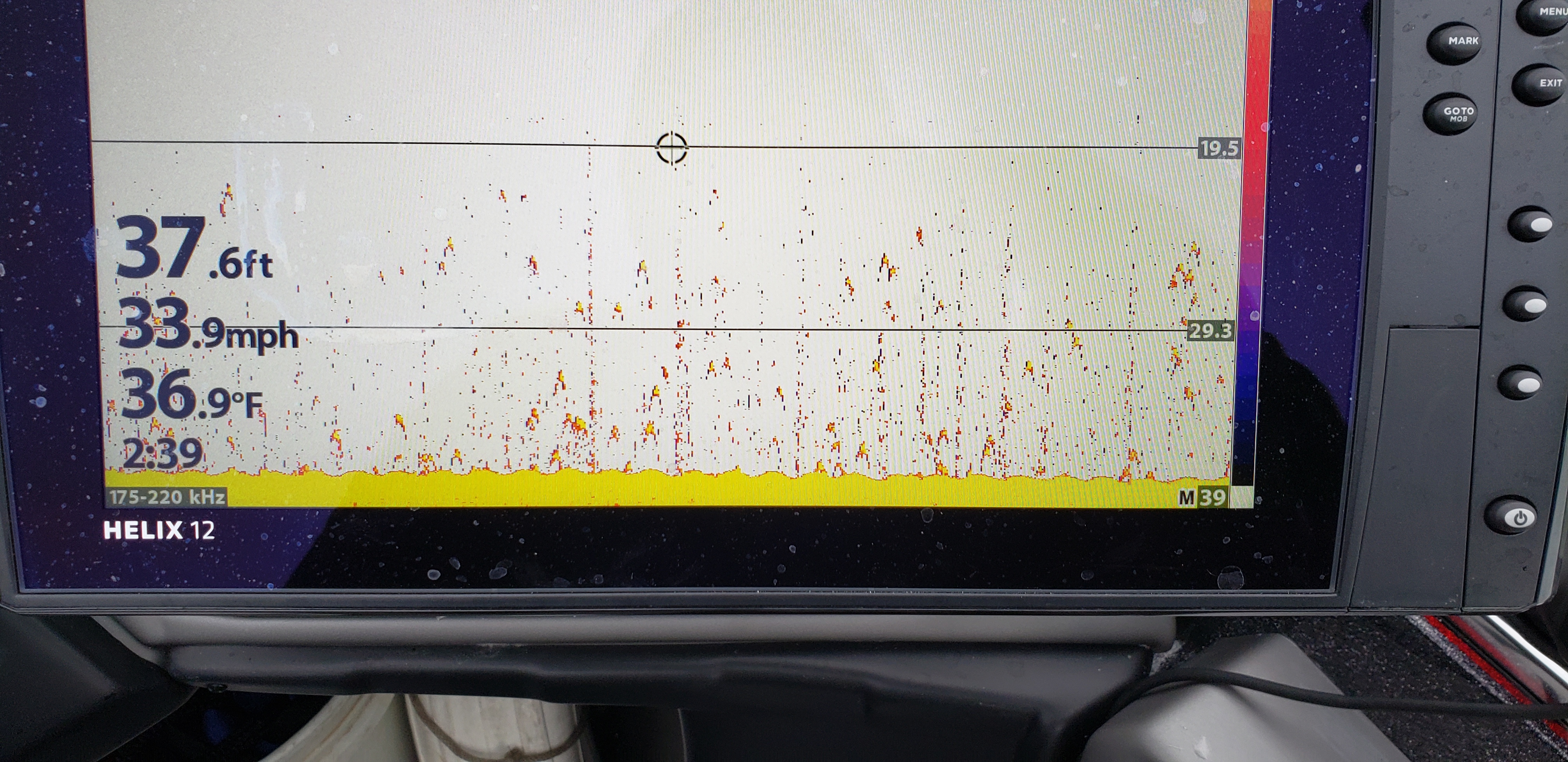 Walleye look like BBs when traveling at 30 mph on 2D sonar.
Walleye look like BBs when traveling at 30 mph on 2D sonar.
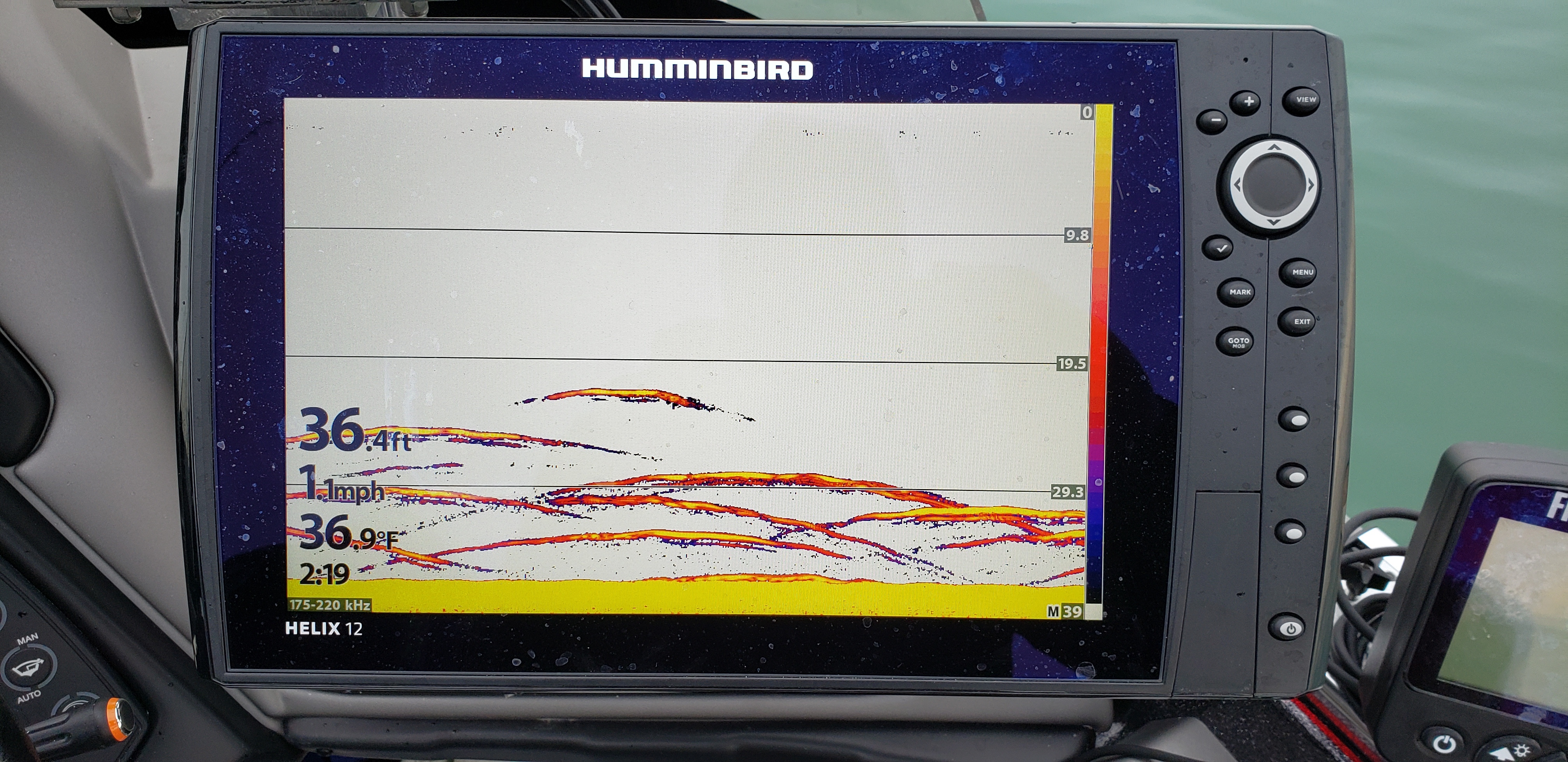 The same walleye mark quite differently when travelling at 1 mph.
The same walleye mark quite differently when travelling at 1 mph.
Choose the Right Imagery It’s important to pick the right type of transducer or imagery for the speeds you will be going and the level of detail you want to see. Below is a chart to give you an idea of ranges and situations that give the best results and where each excel.
2D Sonar: 0 to 30 mph Standard issue, two-dimensional sonar is best for high-speed marking and seeing the entire water column with one of the largest overall views. While it excels at higher speeds and size of the view, it lacks in specific detail. That said, more fish have been caught with this technology than any other and it is far less expensive than the space-age imaging tech listed below.
Down Imaging: 1 to 4 mph Down imaging provides very detailed returns that allow you to see standing trees with near perfect detail and even identify baitfish cluster types much clearer than on other imagery. With that said, you have to be moving very slowly or hovering over cover.
Side Imaging: 1 to 4 mph
While side imaging does show suspended items, it excels at showing high detail on marks on or near the bottom. Another big advantage of side imaging is that you can adjust settings to see over 100 feet to each side of the boat. This makes covering water to locate fish and structure much more efficient. I should note that the farther you adjust to see away from the boat, the less detail you will have. Side imaging is great for trolling or motoring slowly to find fish.
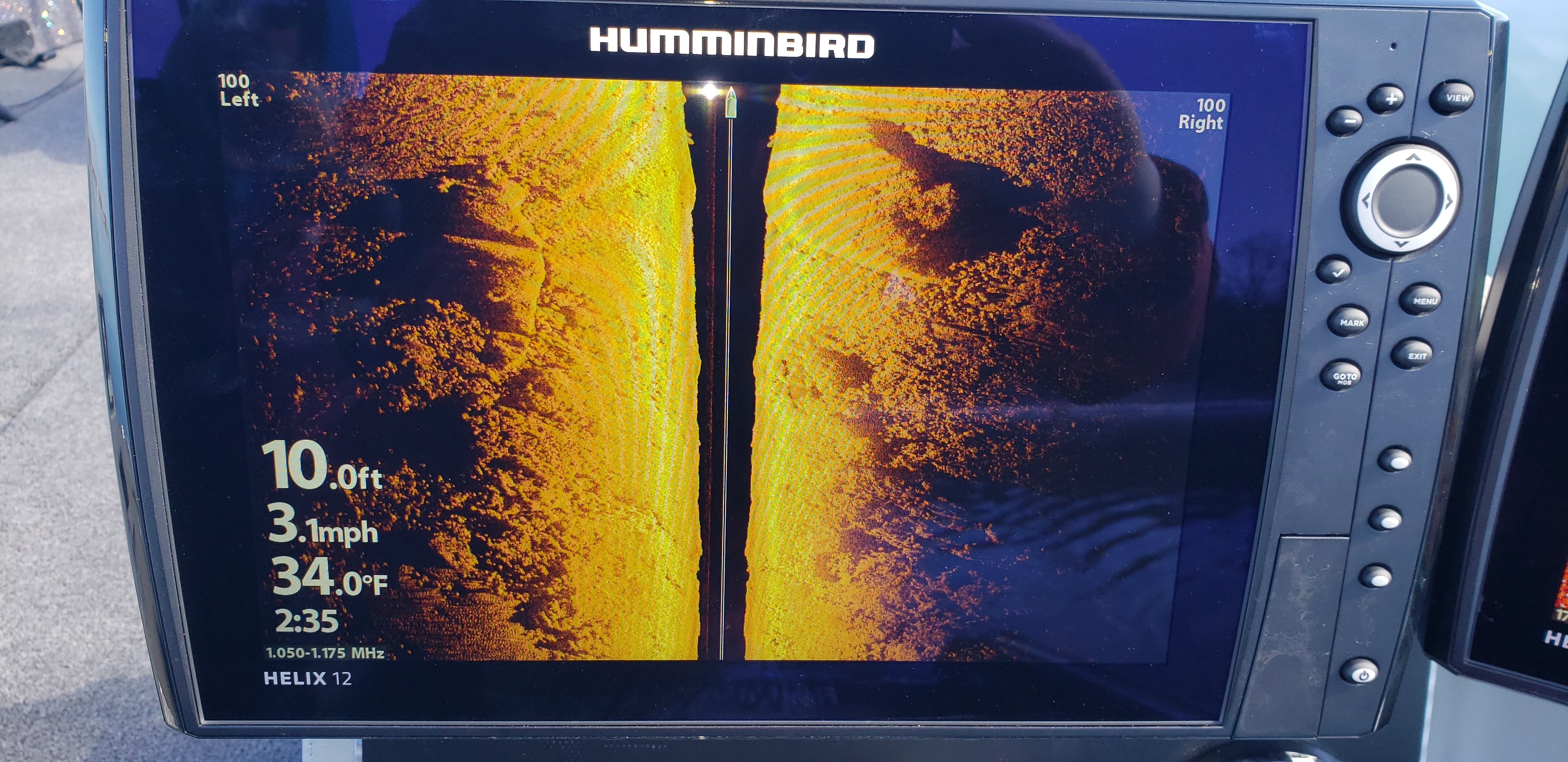 Side imaging excels at seeing exact bottom types and structures far away from the boat.
Side imaging excels at seeing exact bottom types and structures far away from the boat.
Live Sonar: Less than 7 mph
Relatively new to the game, live sonar allows you to see what is happening in real time, almost like a video game. Perhaps the biggest advantage is the ability to see a fish swim up to your presentation and respond to the lure or bait. This makes it clear very quickly if they like certain baits or deliveries.
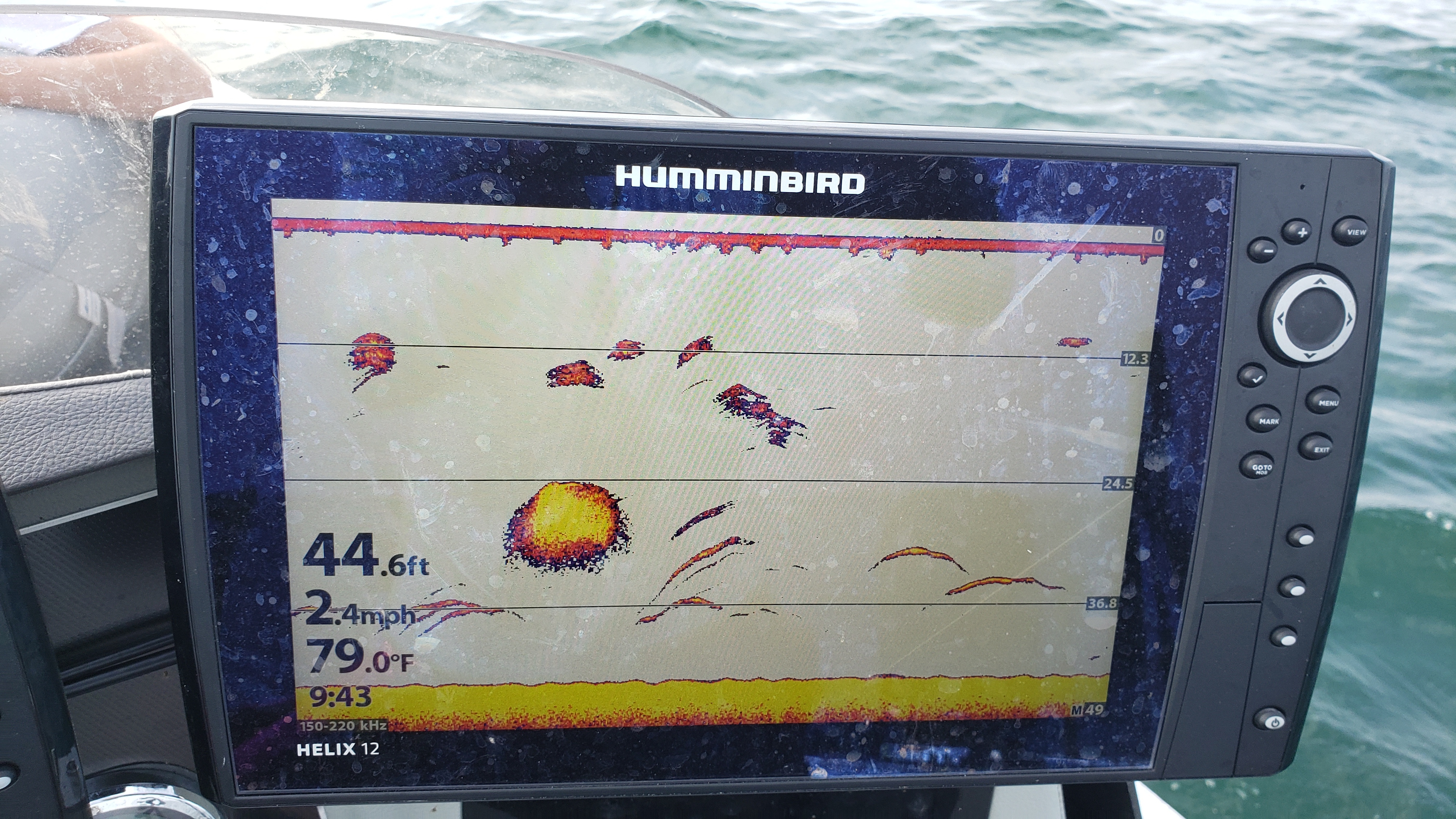 Both a bait ball and some mid-sized walleye approaching it are visible here.
Both a bait ball and some mid-sized walleye approaching it are visible here.
360 Imaging: Less than 1 mph When you’re working an area slowly, there isn’t anything much better than 360 imaging. The ability to see holes in weed beds or make pinpoint casts to individual structures with ease is a huge boon. Moving quickly with 360 is not its strong suit. This tech is very pricey but certainly worth it for the angler who wants to be able to see everything going on under their boat.
There are certainly more than five items to learn when seeking proficiency with your boat electronics. But if you remember, understand, and master these five you’ll have a solid foundation and can begin finding more fish and figuring out how to get them in the boat.